The 8-bit, fantasy, randomised,
dragon-slaying card game



sign up to our mailing list
Email Address: *
Error: Please make sure you entered a valid email address and try again
To receive updates on new product launches, project developments and promotions - sign up to our mailing list here.
Information shared with us will not be shared with any 3rd parties, and will be stored inside the UK. We will only contact you to provide promotional content, project updates and to respond to your queries.

introduction
Pixel Clash is a simple and fun card game - and it's the first to be developed by Pixel8 Games. In Pixel Clash, 1-6 people can work alone or fight as a team to take down a deadly Dragon [before it takes you down first!]
Players draw and play "Melee", "Ranged", "Spell", "Idea", "Response" and "Power Gem" cards against the Dragon and its assortment of Minions [including Witches, Spiders, Trolls and more].
This fun fantasy pixel art game is full of light strategy, random outcomes and enough variation to make for lots of replayability [alone or in a group] - we hope you enjoy it!
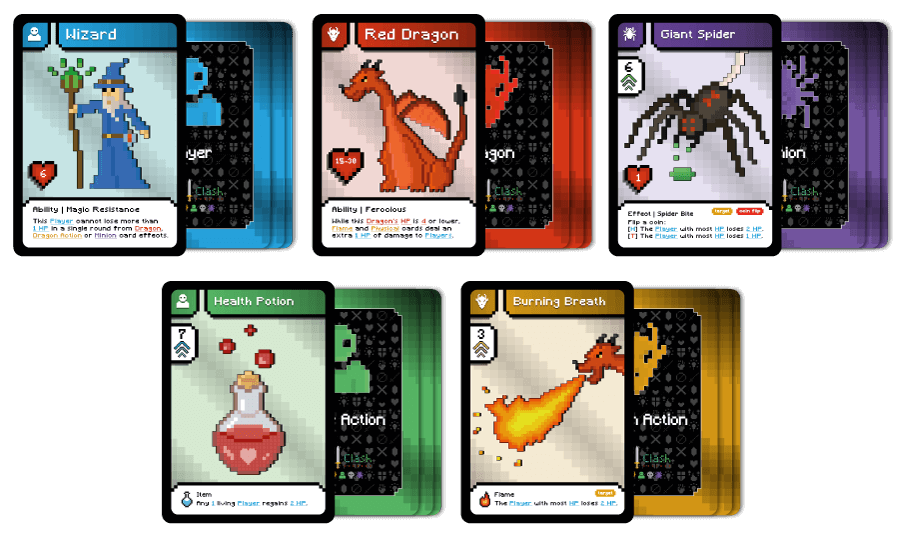
Pixel Clash launched on Kickstarter on September 8th 2021 - unfortunately late pledges are now closed, but you can make a donation below if you want to support us in continuing to develop this and future games:

kickstarter campaign
Sorry, but you can no longer back our Kickstarter campaign, and late pledges are now closed too.
If you want to make a donation, supporting us in continuing to develop Pixel Clash and future games, we would be eternally greatful!

PnP download
If you backed our PnP pledge or Kickstarter, or purchased Pixel Clash PnP as a late pledge, follow the link below to download your copy now using the email you provided:
Download Pixel Clash PnP

how to play - basic game mode
Game setup steps:
Firstly, you'll need to setup the game - the instructions are pretty simple [and the game setup visual should help too]:
- Each person selects 1 Player card and places it in front of themselves [face-up]. 1-6 people can play [the game is harder to win with less Players].
- Place a 6 sided dice on each Player card to represent the Player's HP [starting with 6 HP].
- Place 1 Dragon card in the center [face-up]. The Red Dragon is the easiest to defeat, while the other Dragons provide more of a challenge.
- Place the Dragon HP card next to the Dragon card and use the HP Token to track the Dragon's HP [see the Dragon HP section for details].
- Shuffle all Player Action cards to create the Player Action Deck, and place in the center [face-down].
- Shuffle all Minion cards to create the Minion Deck, and place in the center [face-down].
- Set aside the Game Over Dragon Action card.
- Select 14 random Dragon Action cards. Shuffle together, and place the Game Over card at the bottom to create the Dragon Action Deck. Place in the center [face-down].
- Each person draws 2 cards from the Player Deck to create their hand, and then start playing!

Rules:
Once you're all setup, you can begin playing. The goal is simply to defeat the Dragon [reduce its HP to 0 HP] before it kills all of the players [or draws the 'Game Over' card] - if either of these happen, all Players lose!
Each round, complete the following steps [A-E] in order:
- Each Player draws 1 card from the Player Deck.
- Each Player must select and play 1 Player Action card from their hand [face-up]. You may draw a 2nd card instead of playing a card from your hand.
- Draw 1 Dragon Action card from the Dragon Deck [face-up next to the Dragon].
- Resolve the effects and abilities of Dragon, Player, Dragon Action, Player Action and Minion cards in descending priority order [7 first, 1 last]. If a card does not have a priority number, its effect occurs at all times or when the card's details allow it.
- Finally, move the resolved Player Action cards to the discard pile - Minion cards remain until defeated and Dragon Action cards can be stacked face-up.

Setup and Play video:
On top of these rules, the full instructions are included in each copy of Pixel Clash.
You can also download a copy here or view the "Setup and Play" video below to help you get started:
Alternative rules:
On top of the basic rules, we'll soon be producing and releasing free extra rules for you to play alternative versions of the game, such as:
- All but 1 Player vs 1 Player-controlled Dragon [PvPD]
- All Players vs each other [PvP]
- Multiple Dragon mode [PvMD]
- And maybe more...
Stay tuned!

Rules FAQs
+ Can I play alone?
Yes - the basic instructions [for the basic game mode] can be played by 1 - 6 players. If playing alone, you can control a single Player card [and set the Dragon's HP to 12 HP] or control multiple Player cards; starting with a single overall hand of 2 cards per Player card, drawing 1 card each round per Player and Playing 1 card each round per Player card.
For example: If you are playing alone, but would like to control 3 Player cards, you would set the Dragon's initial HP to 25 HP, start with a hand of 2 cards, draw 3 cards each round [including the first round] and play 3 cards each round [1 allocated to each Player card].
+ When playing alone, how do I manage discarding effects?
When playing alone, but with multiple player cards, we suggest combining the hands of the player cards into a single overall hand to make it easier to manage.
Some cards have effects like "This Player discards their entire hand" or "Each Player discards 1 card from their hand" - this can be a little confusing, so we suggest splitting the effects across your Player cards, using the following rulings as a guide:
| Card Effect | Multiple Player Card Result |
|---|---|
| Each Player discards 1 card | Discard 1 card for each Player card you control from your overall hand. [E.g. if you control 3 player cards, discard 3 cards from your overall hand]. |
| Each Player discards 1 spell card | Discard 1 spell card for each Player card you control from your overall hand. [E.g. if you control 3 player cards, discard 3 spell cards from your overall hand]. |
| This player discards their entire hand |
Discard randomly from your hand the following number of Player cards: 2 Player cards - Half of your hand 3 Player cards - 1/3 of your hand 4 Player cards - 1/4 of your hand 5 Player cards - 1/5 of your hand 6 Player cards - 1/6 of your hand [Round down fractions - e.g. if you have 4 Player cards, and a hand of 9 cards, discard 9/4 cards, rounded down to 2 cards]. |
+ What are the numbers and arrows on some cards?
They are the Priority numbers; they range from 1 - 7. Once Players have selected the cards to play, and the Dragon Action card has been drawn, all of the cards are then resolved [their effects are fulfilled]. To stop this getting confusing, the priority number shows the order that card effects happen - all 'Priority 7' cards first, then all 'Priority 6' cards, all the way down to 'Priority 1' cards last.
Cards without a priority number are active for the whole round [or their effect happens whenever it needs to based on the card's effect]. Where multiple cards have the same priority, Players may decide upon the order [for their own benefit] or flip the chance coin.
Priority effects only affect other cards which are played after it - e.g. if the Dragon plays the 'Anti-Magic Bubble' card and a Player plays the 'Lightning Bolt' card - the Player card can be played first [as both have priority 7] and so is not stopped by the 'Anti-Magic Bubble', but other Player spells with lower priority would be stopped.
+ The game is too easy or hard for me - how can I change the difficulty?
Pixel Clash is pretty flexible - if you want to increase the challenge:
- You can reduce the starting number of Dragon Action cards.
- You can increase the starting HP of the Dragon.
- You can decrease your team count [try playing alone or just with 2 Player cards].
- If a Player card and the Minion/Dragon Action cards share the same priority - give priority to the Minion/Dragon.
If you want to make things easier:
- You can increase the starting number of Dragon Action cards [giving you more turns to defeat the Dragon].
- You can decrease the starting HP of the Dragon
- You can increase your team count [invite other people to Play, or control multiple Player cards yourself].
- You can select one of the weaker Dragons; the Red and Blue Dragons in particular are the easiest to defeat.
- You can put a cap on the number of Minions [if a Minion is active, don't allow more to be drawn].
+ When does the game end?
Winning the game:
- Once the Dragon's HP reaches 0 [the skull on the Dragon HP card] the game ends immediately and all Players win - even if you're part way through a round or if there are still active minions.
Losing the game:
- Once the Dragon Action card "Game Over" takes effect, the game ends and all Players lose. Note that this card has priority 1, so will occur at the end of the round [giving all Players 1 final round to stop the Dragon].
- If all Player Cards reach 0 HP [i.e. they are all dead] then the game ends immediately and all Players lose.

Contact
We love Pixel Clash, and we're keen to help you play the game again and again - so if you're not sure about any specific rules, want to submit a question to our FAQs, or even if you just want to let us know how you feel about the game; please let us know by contacting us via email or Instagram:



